WeVideo is at the forefront of AI-generated videos, offering a simple way to make top-notch videos. As a user, you can make videos that grab attention and share important messages. You don’t need to be a video expert to use WeVideo’s AI editor. It’s perfect for businesses, teachers, and anyone wanting to make great videos.
WeVideo’s AI tool lets you make videos just for your needs. Whether it’s for social media, presentations, or infographics, you can do it all. With over 1 million stock clips, photos, and music, your videos will stand out. You can use WeVideo on many devices, like Chromebooks, Windows, Mac, and mobile.
Key Takeaways
- WeVideo is a leading platform for AI-powered video creation, offering a user-friendly video creation tool.
- The WeVideo ai video generator makes it easy to produce high-quality videos without requiring extensive video production experience.
- WeVideo’s artificial intelligence video editor offers a range of features, including access to over 1 million stock assets and support for 26 distinct audio, video, and image file formats.
- The platform allows for real-time collaboration and provides immediate performance-related video analytics.
- WeVideo’s video creation tool is flexible, allowing you to create videos on various devices, including Chromebooks, Windows, Mac, and mobile.
- The software is recognized for its high usability, flexibility, and comprehensive features tailored for both educational and video editing purposes.
- WeVideo has a customer base of 30 million users, with two-thirds of the top 100 U.S. school districts utilizing its services.
Introduction to WeVideo’s AI Video Generator
WeVideo is a cloud-based platform for making videos. It uses artificial intelligence to help users create top-notch videos. You don’t need to be a pro at video editing to make professional-looking videos with WeVideo. It’s perfect for businesses, educators, and individuals.
WeVideo supports 4K video editing. This means you can work with videos in stunning 4K resolution. You can also export videos in 720p, 1080p, and 4K quality. This makes it easy to share your videos on different platforms.
What is WeVideo?
WeVideo is easy to use and offers many features. It has automated editing, color correction, and audio normalization. Its simple interface is great for beginners and experts alike.
With WeVideo, you can make videos that meet your specific needs. Whether it’s for work, school, or personal projects, WeVideo has you covered.
Understanding AI in Video Creation
AI has changed how we make and edit videos. WeVideo’s AI helps you create high-quality videos fast and easy. It analyzes your footage and suggests edits, so you don’t need to be a pro at video editing.
Some key features of WeVideo include:
- Support for 4K video editing
- Automated editing and color correction
- Audio normalization and noise reduction
- Intuitive interface for easy navigation
- Collaborative editing capabilities
Using WeVideo’s online video generator lets you make engaging videos. It’s great for businesses, educators, and individuals. WeVideo’s AI makes creating professional videos easy.
Key Features of WeVideo’s AI Tool
WeVideo’s AI tool is a smart video creating tool. It makes video creation easy and efficient. You can use its intuitive interface to create high-quality videos quickly.
The WeVideo automatic video editor saves you time. It edits your videos automatically. This means you can focus on other things while your video is being edited.
WeVideo also offers customizable templates for every theme. This makes it easy to create videos that match your brand and style. Some of the key features of WeVideo’s AI tool include:
- Automated editing for efficiency
- Customizable templates for every theme
- Intuitive interface for easy navigation
These features make WeVideo’s AI tool a powerful tool for creating videos. It’s great for both beginners and experienced video creators. WeVideo’s AI tool has everything you need to create stunning videos.
| Feature | Description |
|---|---|
| Automated Editing | Automatically edit your videos with ease |
| Customizable Templates | Choose from a range of templates to match your brand and style |
| Intuitive Interface | Navigate the platform with ease and create high-quality videos |
Benefits of Using WeVideo AI
WeVideo’s ai video generator saves you time on video making. This lets you focus on other parts of your project. It’s easy to use, making high-quality videos simple without needing lots of experience. WeVideo’s AI also boosts your creativity with smart ideas, inspiring your video content.
The benefits of using WeVideo AI include:
- Time-saving: automated editing and color correction features help you create high-quality videos quickly and efficiently.
- Enhanced creativity: smart suggestions and ideas help you create engaging and informative videos.
- Seamless collaboration: WeVideo’s platform allows you to work with teams and collaborate on video projects easily.
Using WeVideo’s ai video generator lets you make professional videos fast. It’s great for businesses, teachers, and anyone wanting quality videos without spending a lot. WeVideo’s AI editor is ideal for taking your video making to the next level.
Start making your own videos with WeVideo AI today. See the benefits of a top-notch video creation tool.
| Feature | Benefit |
|---|---|
| Automated editing | Saves time and increases efficiency |
| Smart suggestions | Enhances creativity and provides inspiration |
| Collaboration tools | Allows for seamless teamwork and communication |
How WeVideo Compares to Other Video Generators
Choosing an automated video maker can be tough. WeVideo stands out with its unique features and good prices. It’s great for businesses, educators, and anyone who wants to make high-quality videos.
WeVideo has features that set it apart. Its easy-to-use interface and automated editing make creating videos simple. You can also customize your videos with its templates.

Other tools like Fliki, Synthesia, and Heygen also use AI for video creation. But WeVideo is more complete and easy to use. It’s perfect for making videos for marketing, education, or social media.
WeVideo’s prices are fair, with plans for everyone. Whether you’re an individual, a business, or an educator, there’s a plan for you. Try WeVideo today and see how it can help you make great videos easily.
User-Friendly Workflow with WeVideo AI
WeVideo’s AI video platform makes creating high-quality videos easy. It has a simple step-by-step process for all skill levels. You can add music and voiceovers and export in many formats.
The WeVideo automatic video editor makes creating videos simple. You can pick from many templates and customize them. You can also upload your own media, adding a personal touch.
Using WeVideo’s AI platform offers many benefits. It has an easy-to-use interface and fast editing and rendering. You get high-quality videos and affordable pricing plans.
WeVideo is great for businesses, educators, and anyone wanting to make engaging videos. You don’t need to be a pro at video editing to get great results.
Real-World Applications of WeVideo AI
WeVideo’s AI video generator is great for many uses. It helps businesses make marketing videos, teachers create educational content, and influencers post on social media. Its automated editing and color correction features make it a top video creation tool for quick, high-quality videos.
With WeVideo’s artificial intelligence video editor, users can make videos that grab attention and meet specific needs. For instance, businesses can highlight their products or services. Teachers can make educational videos that are both fun and interactive.
Marketing Videos for Businesses
Marketing videos are key for reaching customers and promoting products. WeVideo’s WeVideo ai video generator helps create top-notch marketing videos. These can be shared on social media, websites, or other online spots.
Education Content for Teachers
Teachers can use WeVideo to make educational content that’s engaging and interactive. The platform’s video creation tool lets teachers craft videos that fit specific learning goals. It’s perfect for classrooms.
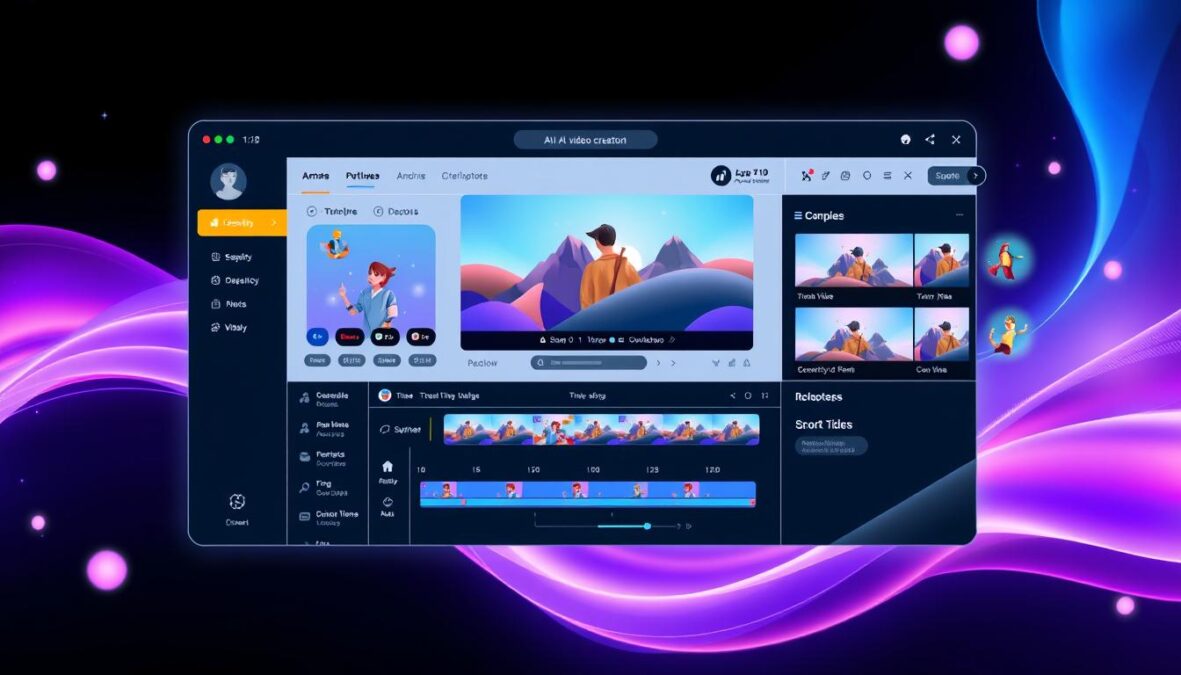
Social Media Posts for Influencers
Influencers can use WeVideo to make social media posts that are engaging and professional. The platform’s artificial intelligence video editor makes creating high-quality videos easy. This helps influencers build their brand and connect with their audience.
Success Stories: Users Thrive with WeVideo
WeVideo’s AI-powered video tool has helped many succeed. This includes small businesses, educators, and individuals. It makes creating high-quality videos fast and easy.
Users love WeVideo’s easy-to-use interface and customizable templates. A small business can make marketing videos quickly. An educator can create educational content easily too.
A small business improved its communication with WeVideo. They made videos that boosted their brand and customer engagement. Educators also use WeVideo to make engaging educational content, leading to better student results.
As 45% of content creators use AI for ideas, WeVideo is key. It’s affordable and easy to use. This makes video creation available to more people, like small businesses and startups.
Tips for Maximizing WeVideo AI
To get the most out of WeVideo’s AI video generator, follow best practices for video creation. Plan, script, and edit your videos carefully. The WeVideo automatic video editor can automate some tasks, making high-quality videos easier to create. Using WeVideo saves time, letting you focus on the creative aspects of video production.
Here are some tips for maximizing WeVideo AI:
- Use the AI video production platform to automate tasks like background removal and scene transitions.
- Try different templates and customization options to find the best look for your brand.
- Collaborate with others in real-time using WeVideo’s commenting and feedback tools to streamline editing.
By following these tips and using WeVideo’s AI video generator, you can make professional-looking videos. These videos will engage and inspire your audience. Whether you’re a business, educator, or individual creator, WeVideo can help you achieve your goals and improve your video production.
With WeVideo, you can make high-quality videos that meet your specific needs and goals. The platform’s advanced features, like automated editing and color correction, make videos look professional and polished. Using WeVideo’s AI video generator saves time, letting you focus on the creative aspects of video production. This makes it easier to produce engaging and inspiring videos for your audience.
| Feature | Description |
|---|---|
| Automated Editing | Automate repetitive tasks, such as background removal and scene transitions |
| Color Correction | Enhance the color and look of your videos, making them more engaging and professional |
| Collaboration Tools | Collaborate with others in real-time, using commenting and feedback tools to streamline the editing process |
Conclusion: Embrace AI for Your Video Projects
WeVideo’s AI video generator is a game-changer for making videos. It uses artificial intelligence to make your video-making process better. You’ll see more efficiency, creativity, and professionalism in your work.
If you’re in business, marketing, education, or creating content, WeVideo is for you. Its easy-to-use interface and AI tools save you time. You can also make your videos better and work well with your team.
With WeVideo, you get lots of templates, stock footage, and smart editing tips. This means you can make videos that grab attention and meet your specific needs.
So, why wait? Start using WeVideo today. Join others who are using AI to improve their videos. With WeVideo, you can explore new ways to create and enhance your video content.
FAQ
What is WeVideo’s AI video generator?
How does WeVideo’s AI technology work?
What are the key features of WeVideo’s AI video generator?
How can WeVideo’s AI tool benefit me?
How does WeVideo’s AI video generator compare to other video generators?
What is the user-friendly workflow of WeVideo’s AI video generator?
How can I use WeVideo’s AI video generator in real-world applications?
Can you share some success stories of users who have thrived with WeVideo’s AI video generator?
What tips can you provide for maximizing the potential of WeVideo’s AI video generator?
There are no reviews yet. Be the first one to write one.
